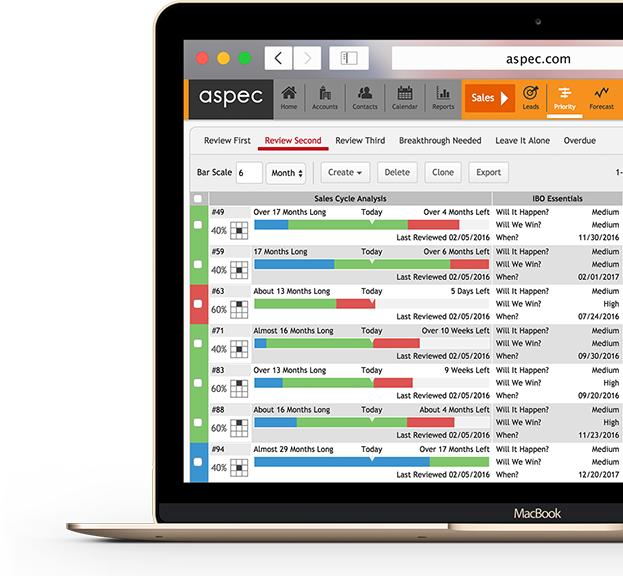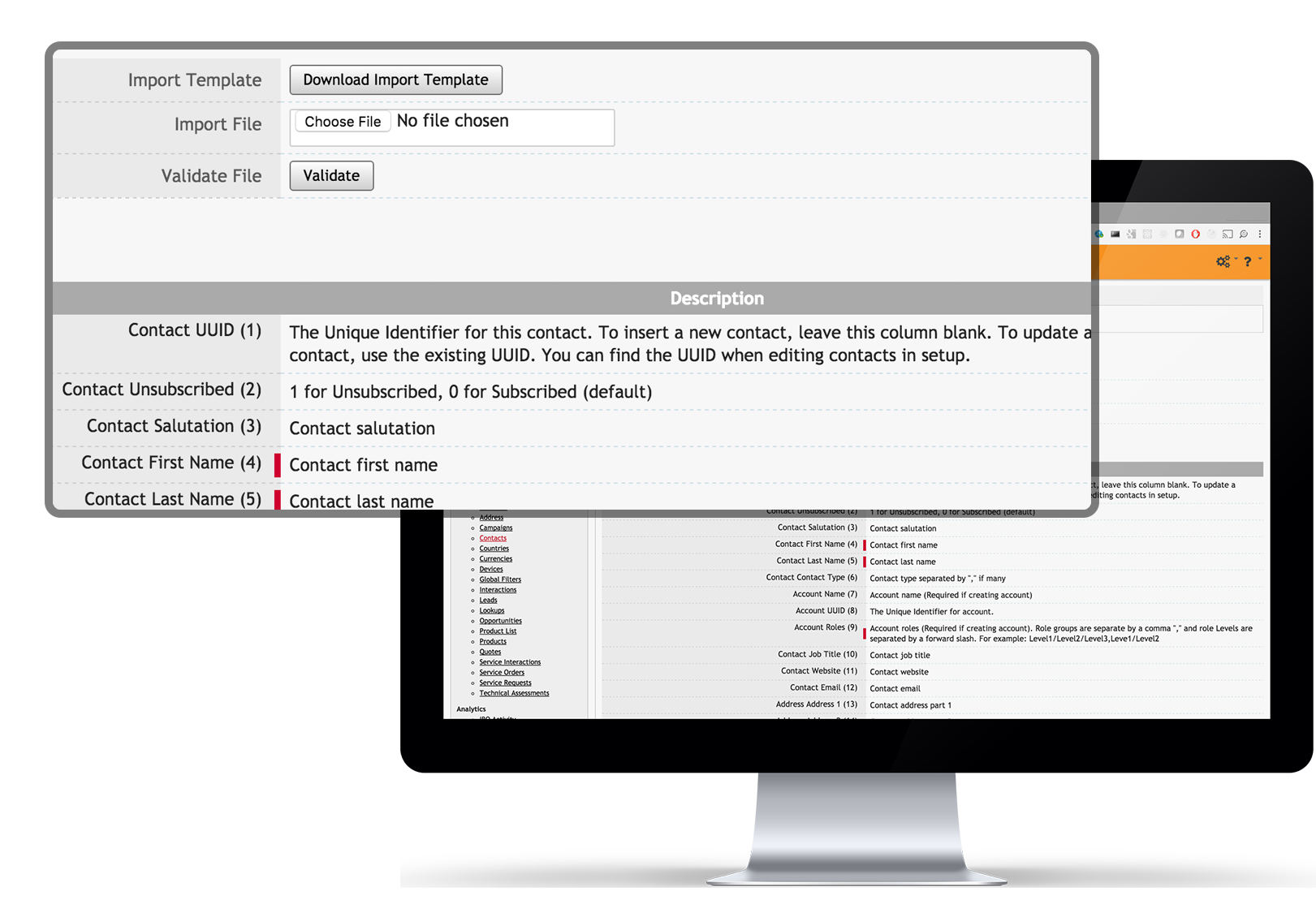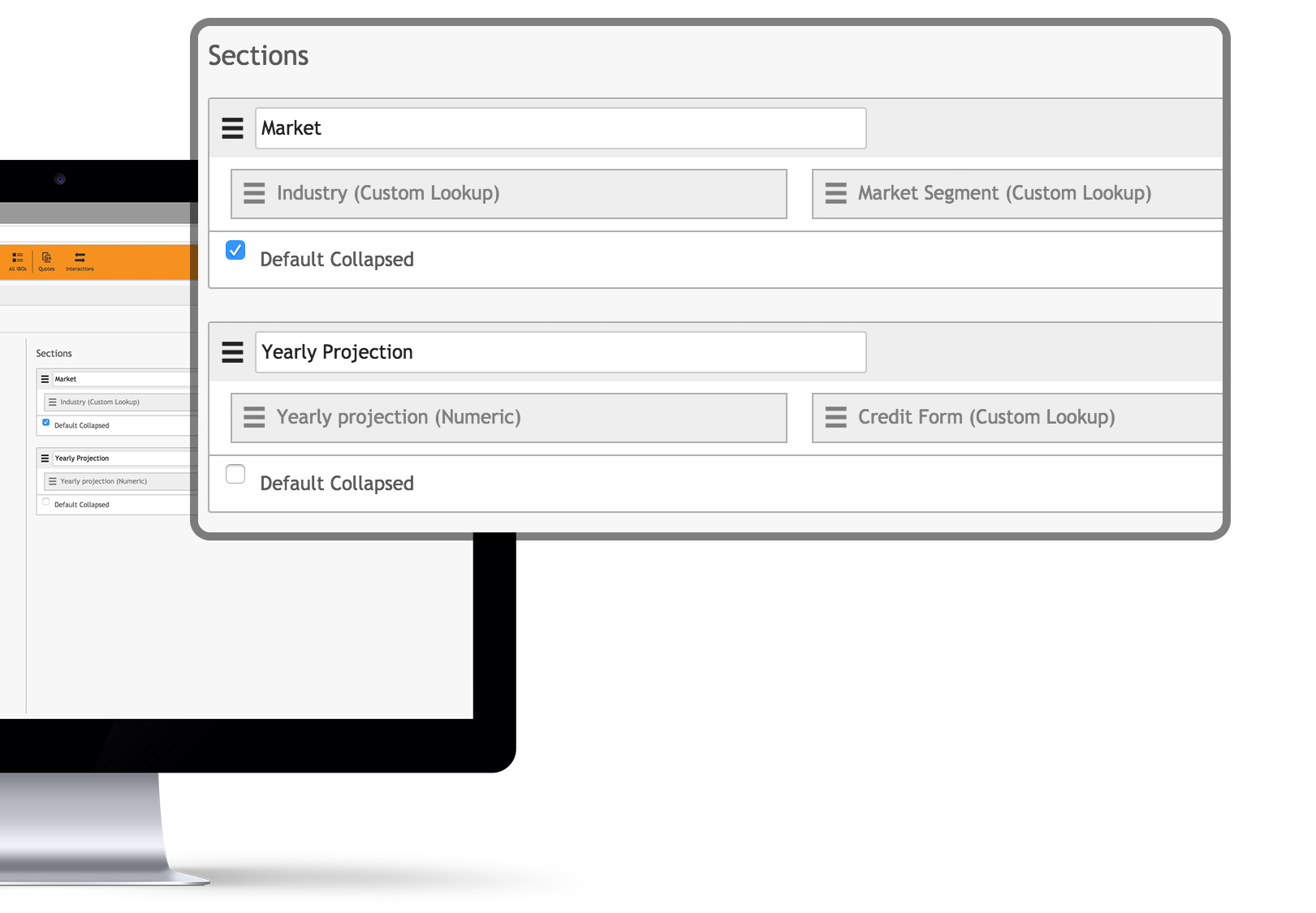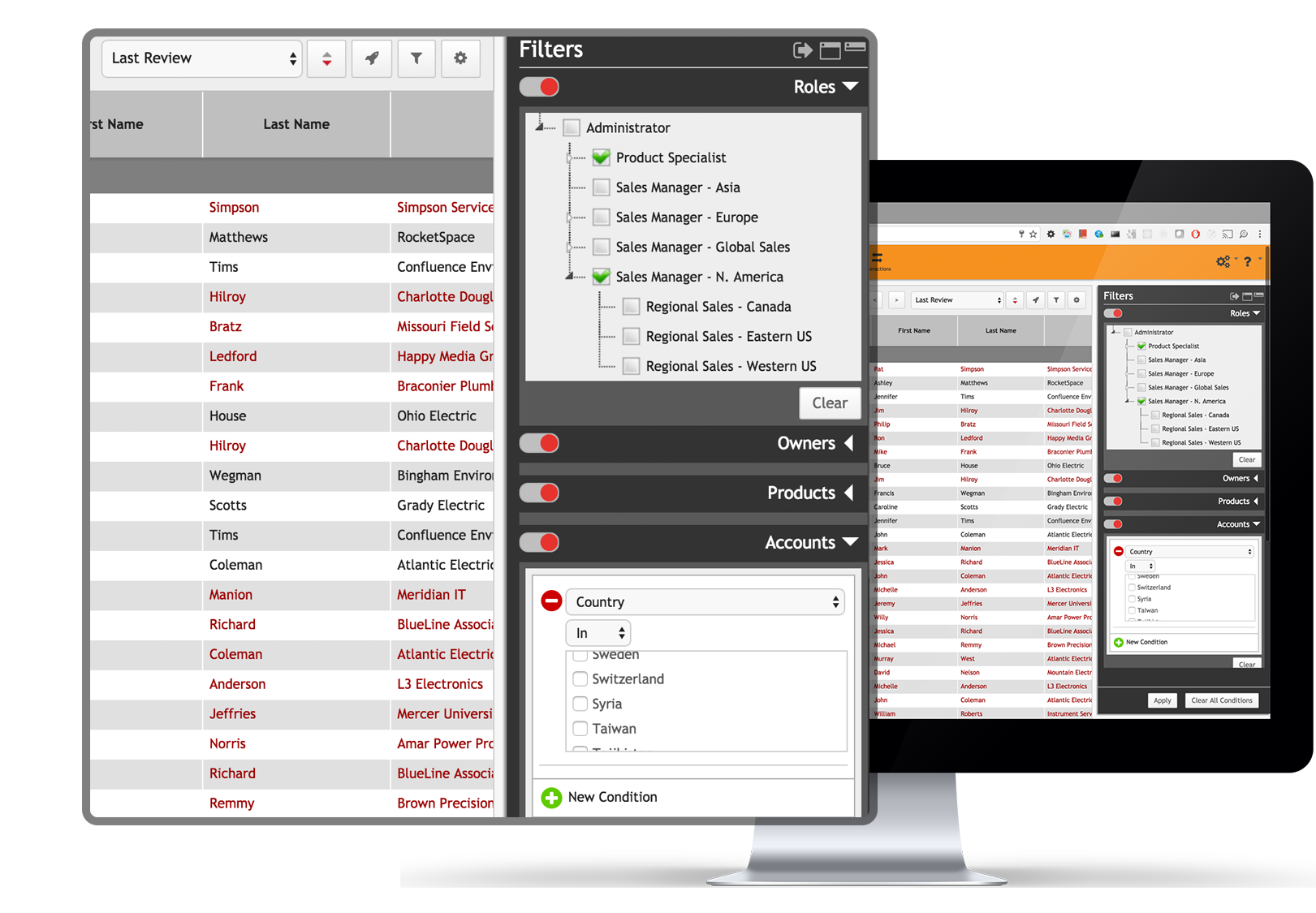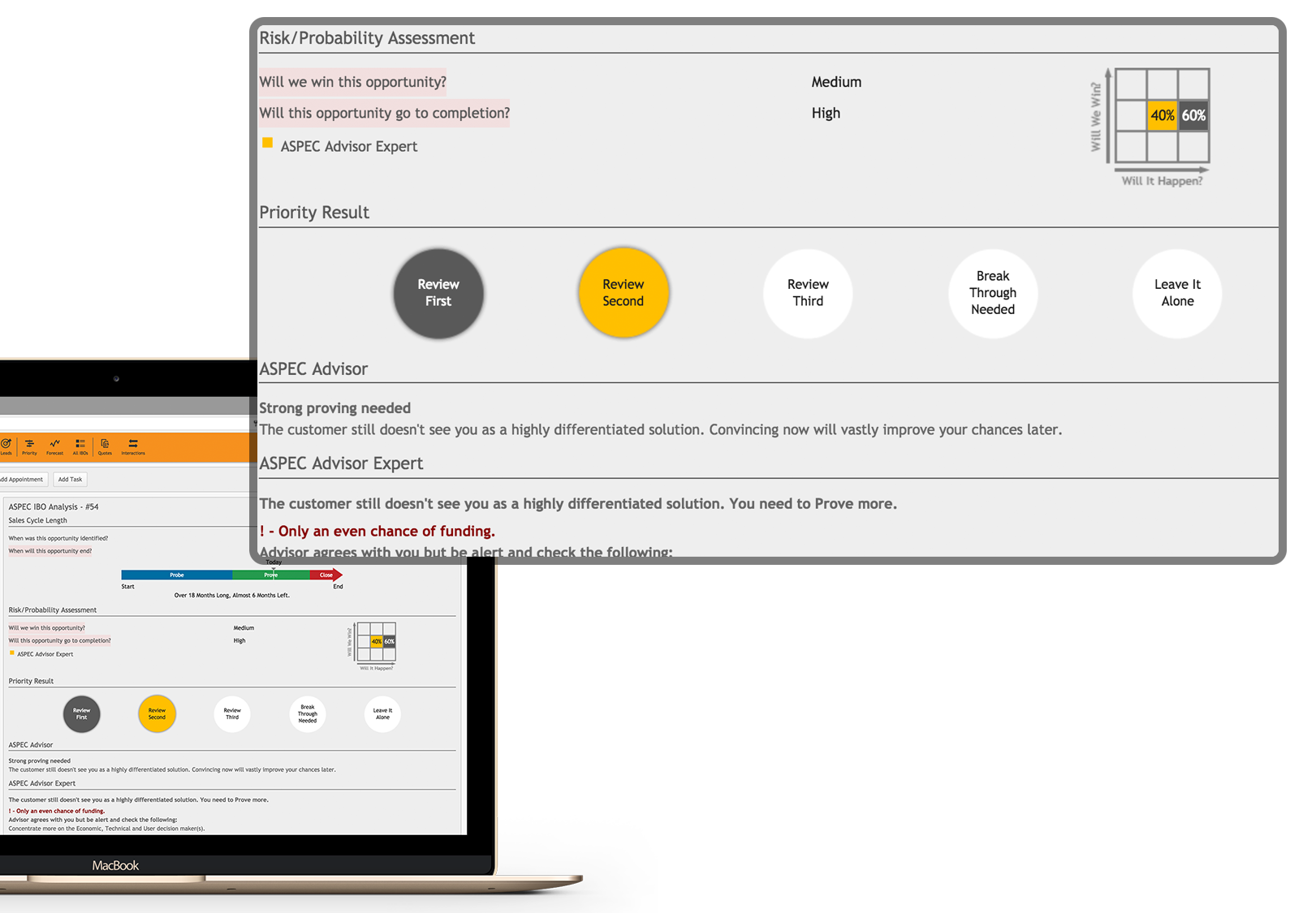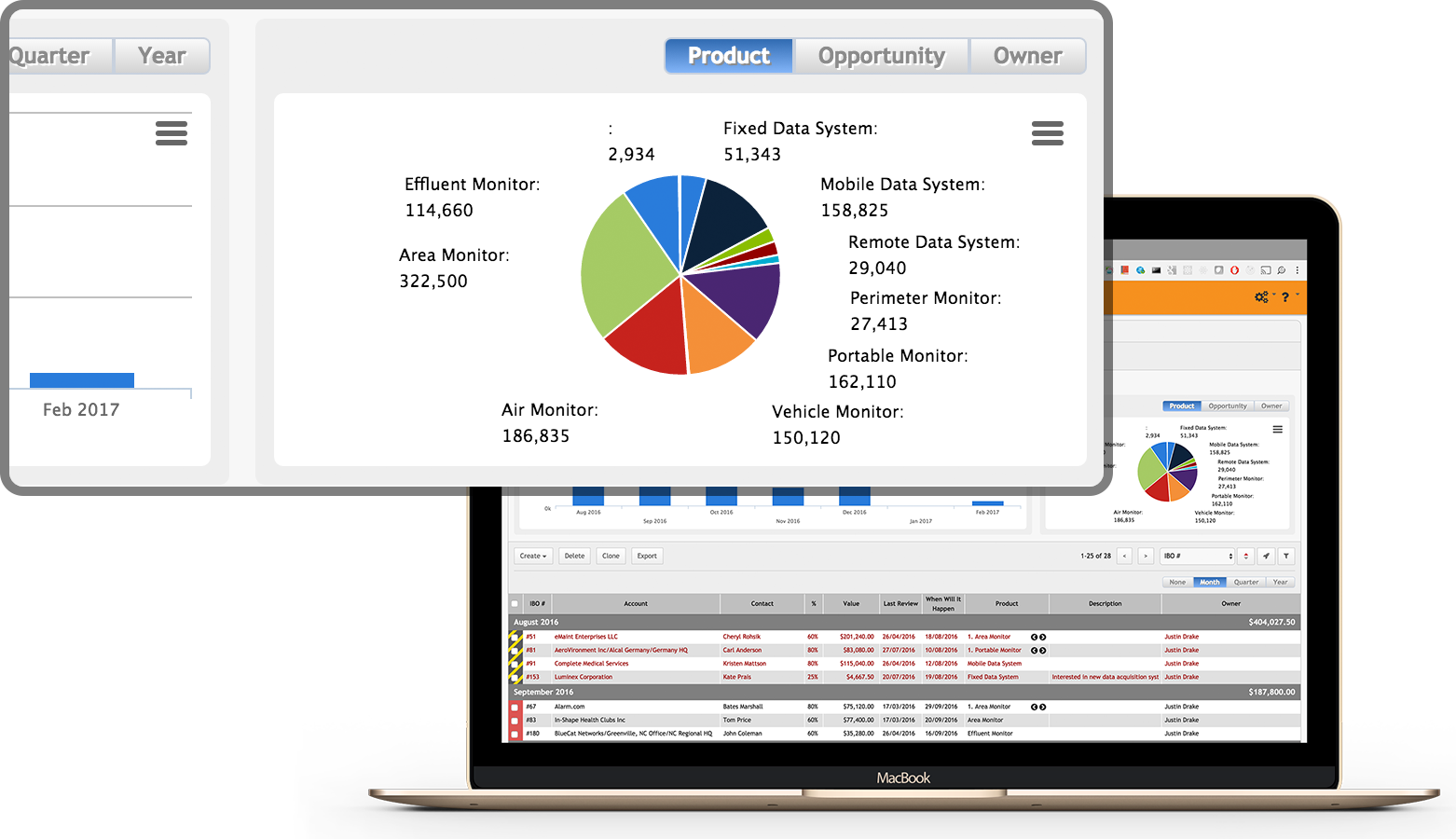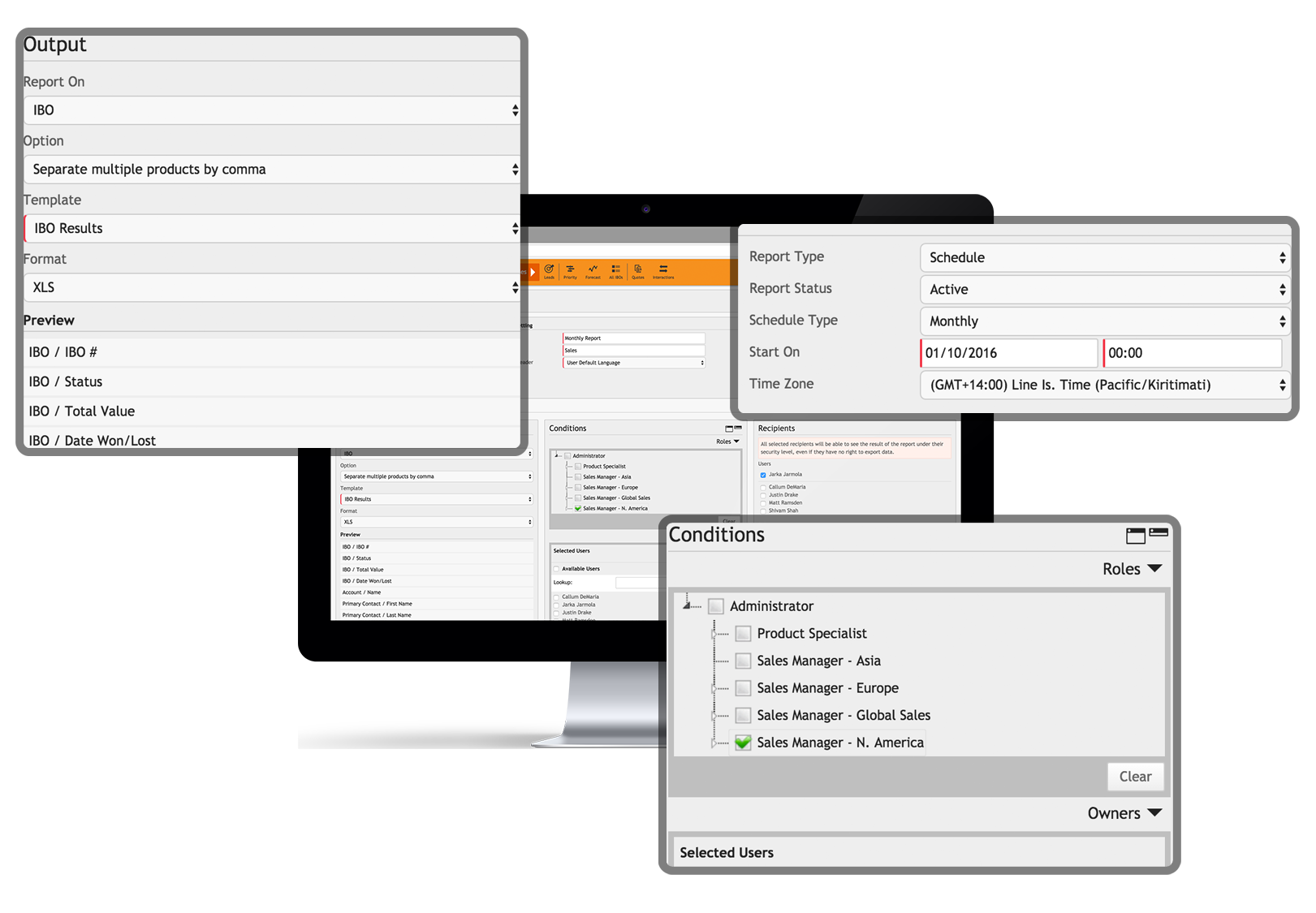If your CRM is not working for sales, the chances are that it won’t work at all. Salespeople know what they want. They are looking for solutions that will help them sell.
ASPEC means something:
Automated: Enter some simple information when you create an opportunity and updated after each critical interaction with the customer
Sales Process: ASPEC divides the sales cycle into logical phases following the customers buying process and calculates the probability of winning the sale along with the priority you should give the opportunity
Engine: ASPEC divides the sales cycle into logical phases following the customers buying process and calculates the probability of winning the sale along with the priority you should give the opportunity
Computer: ASPEC is designed from the ground up for sales methodology that works in harmony with computers. To do that the computer has to understand the sales process being used. ASPEC makes that happen!