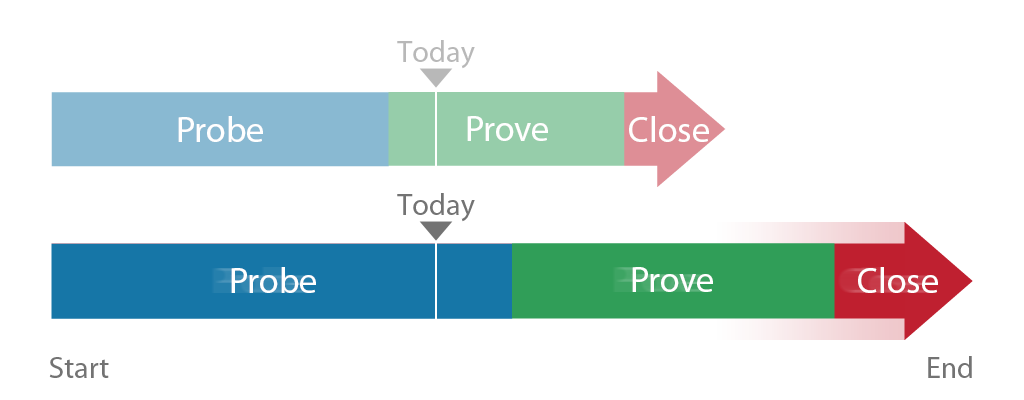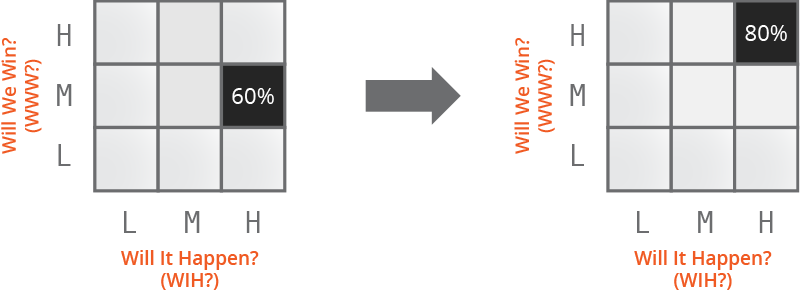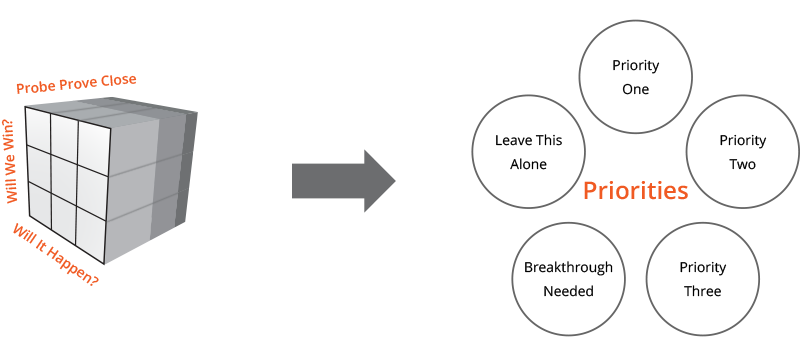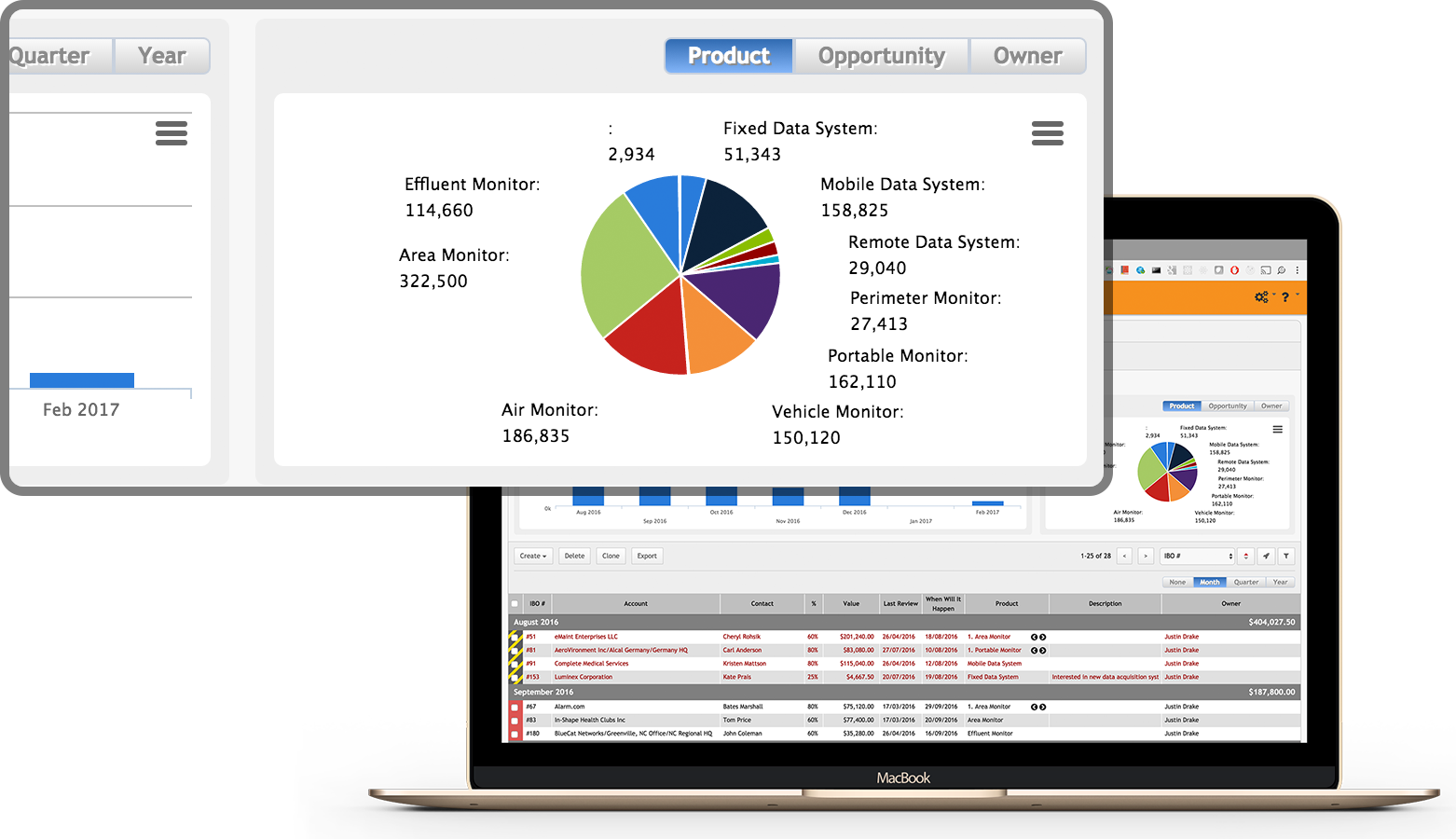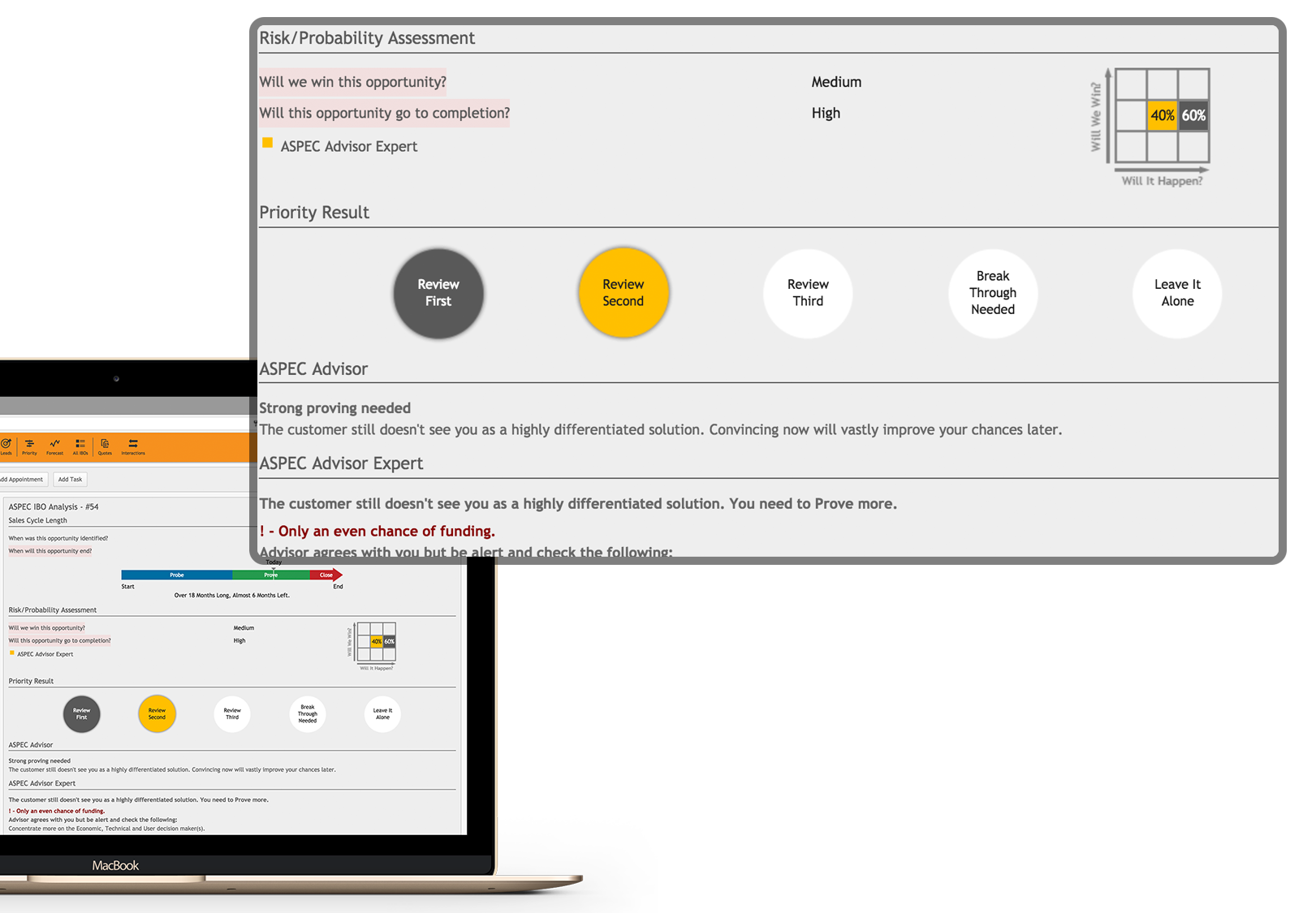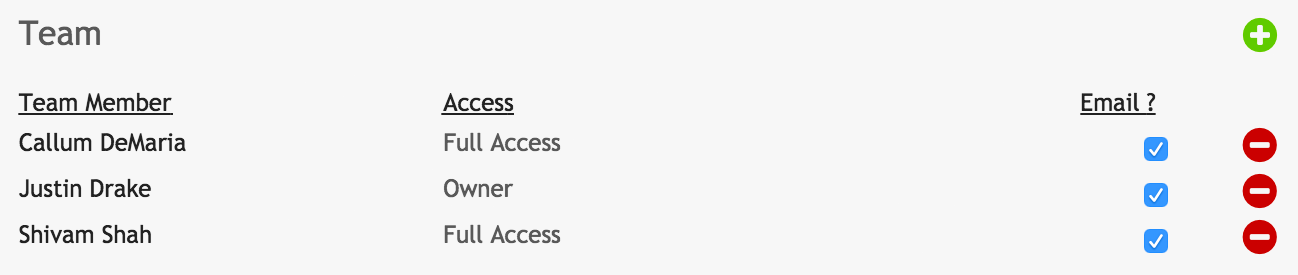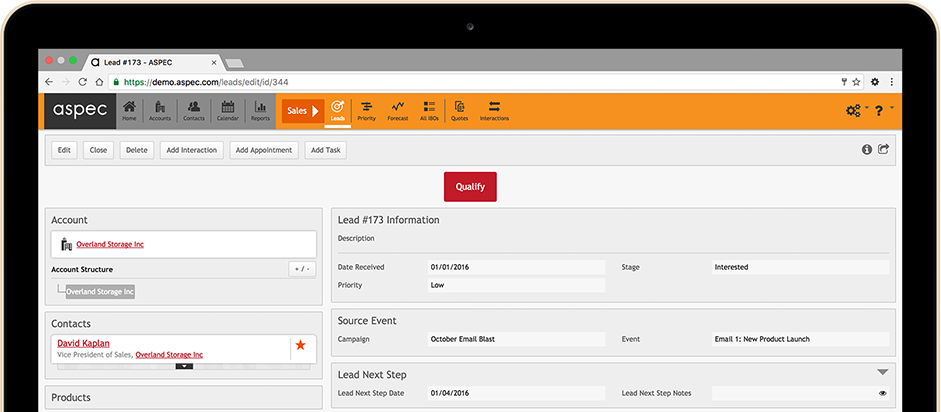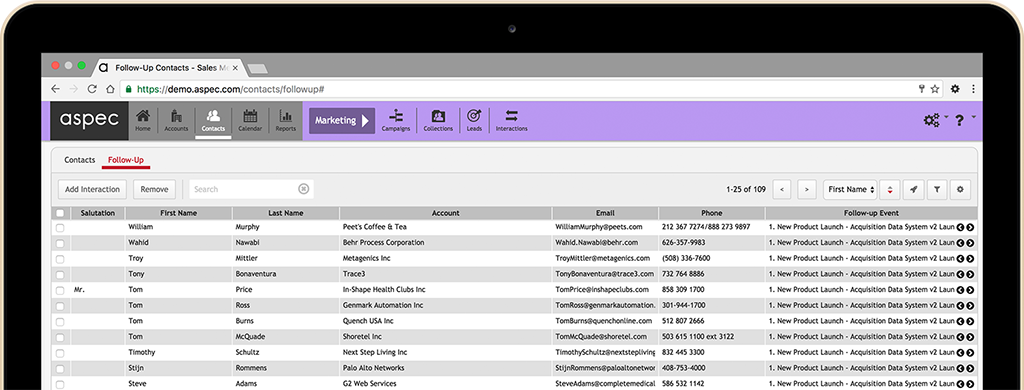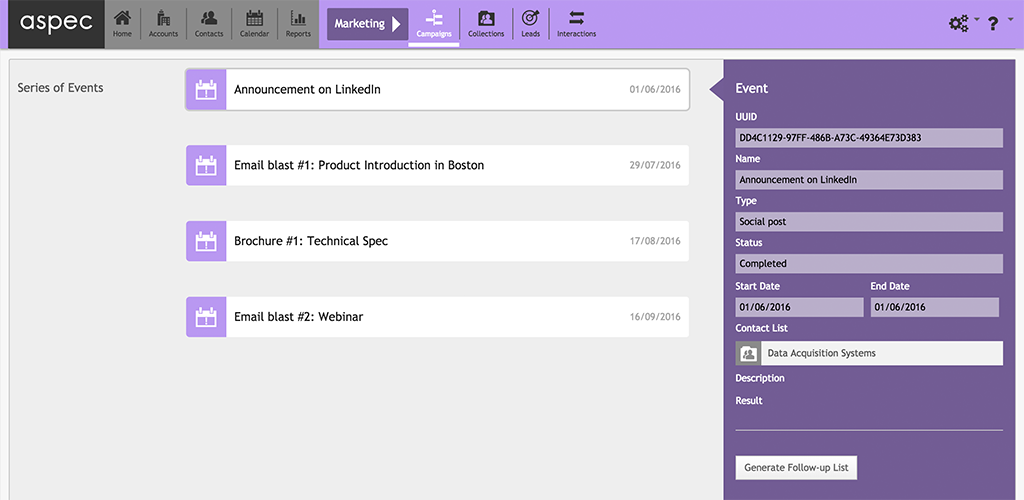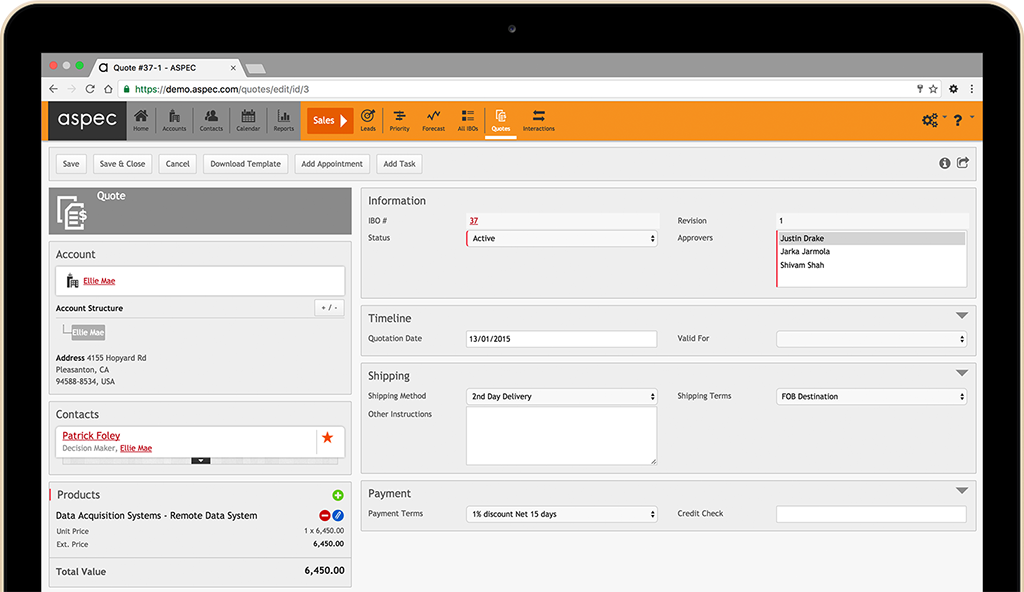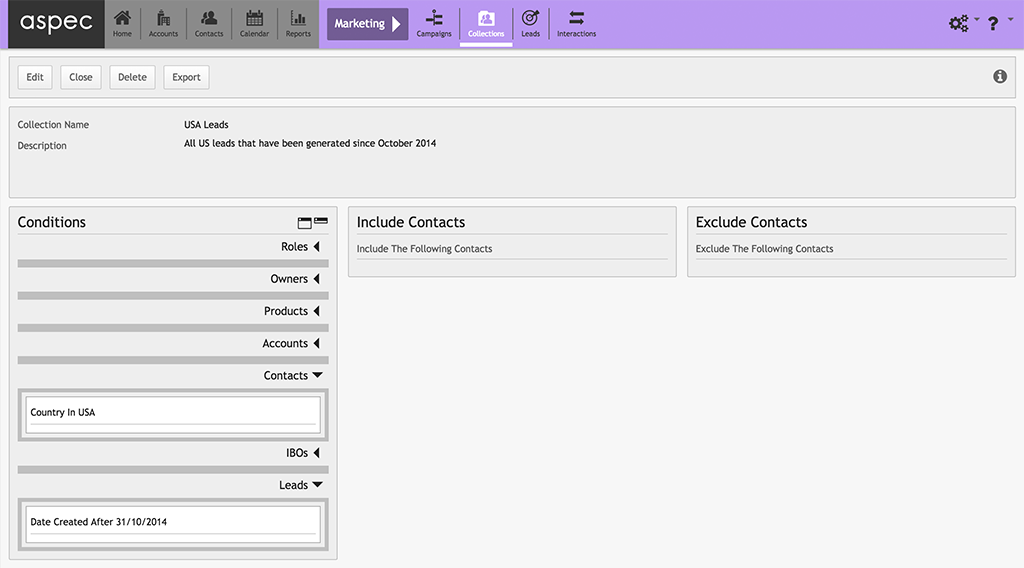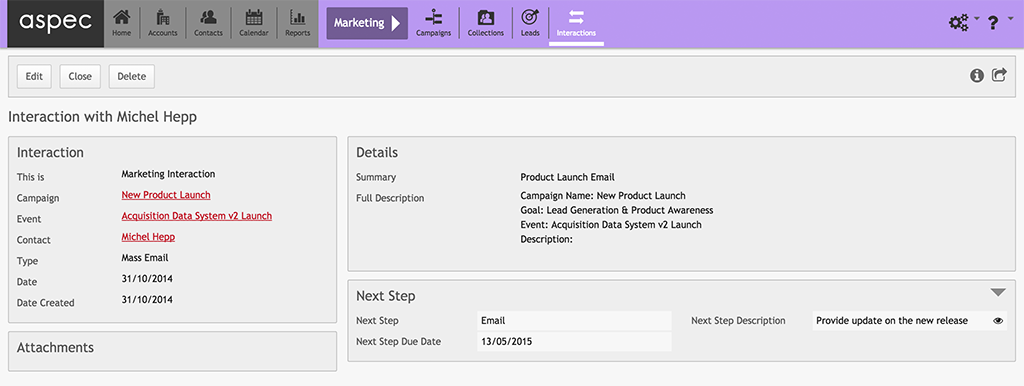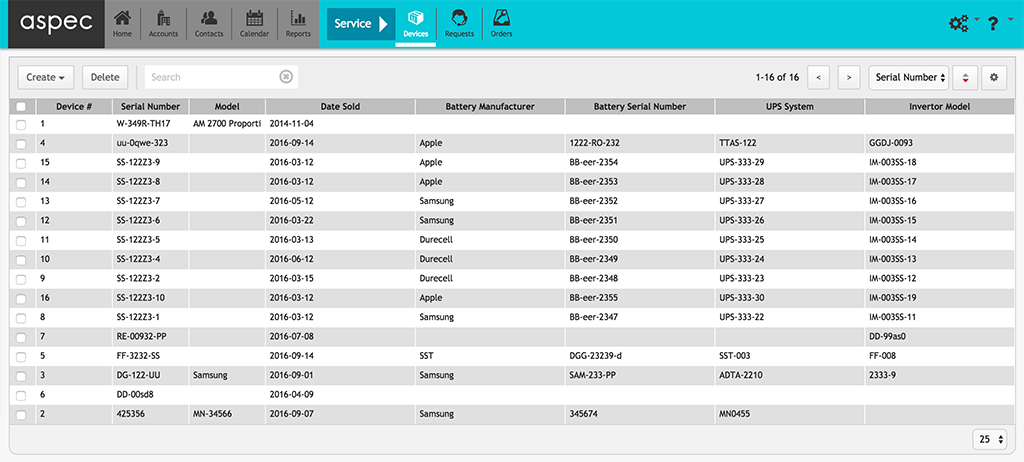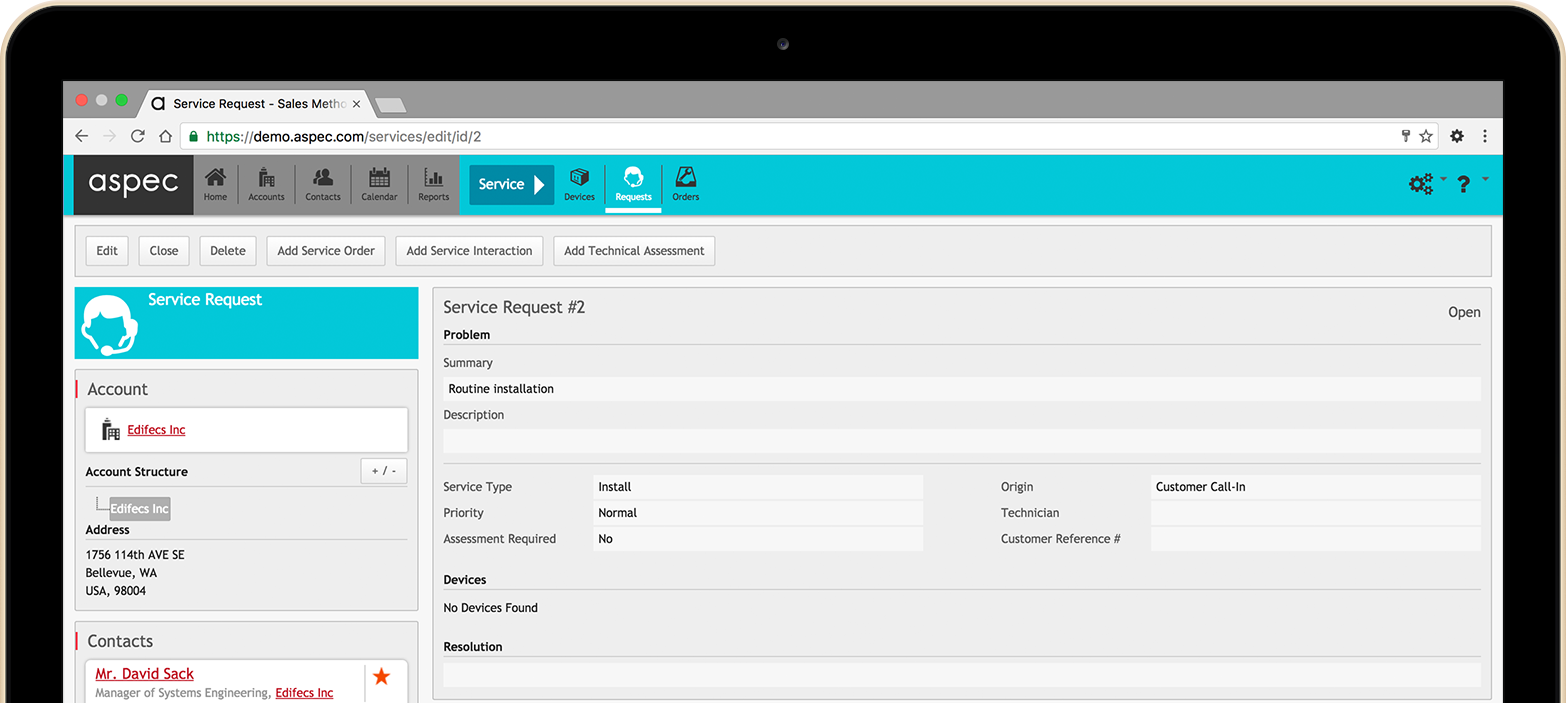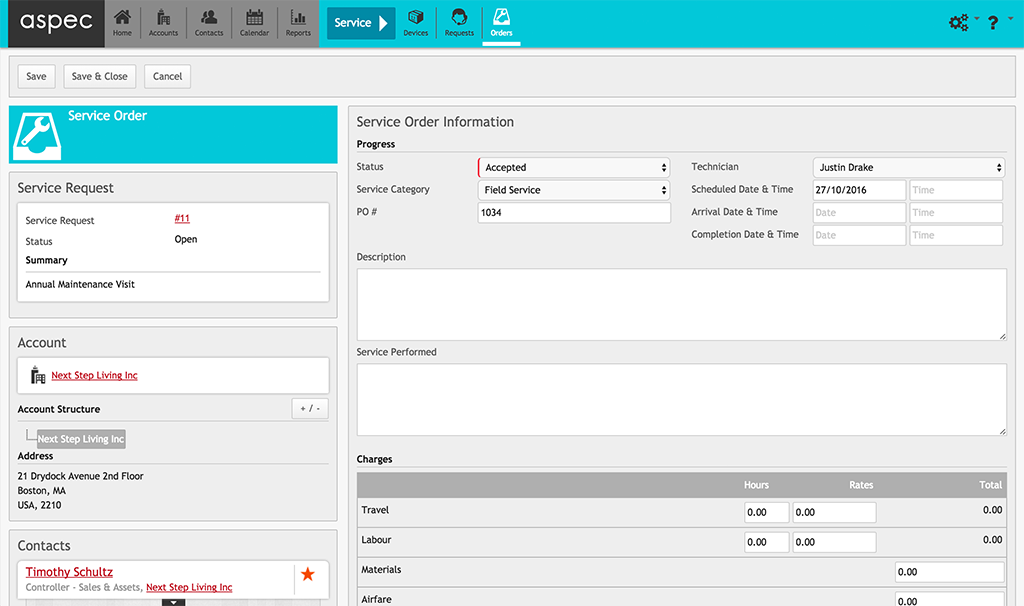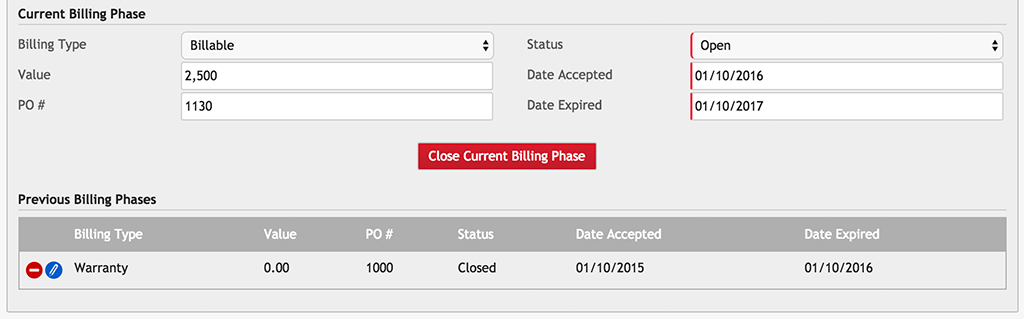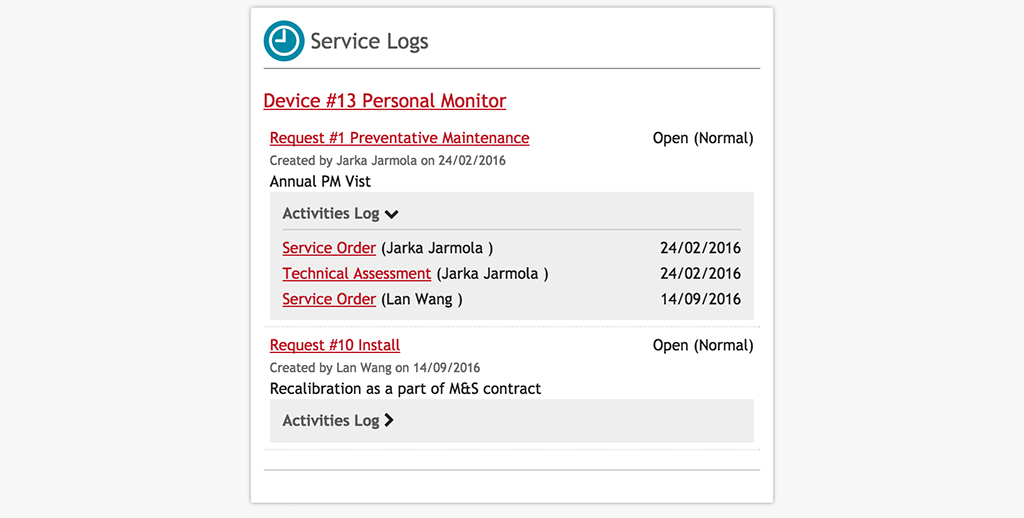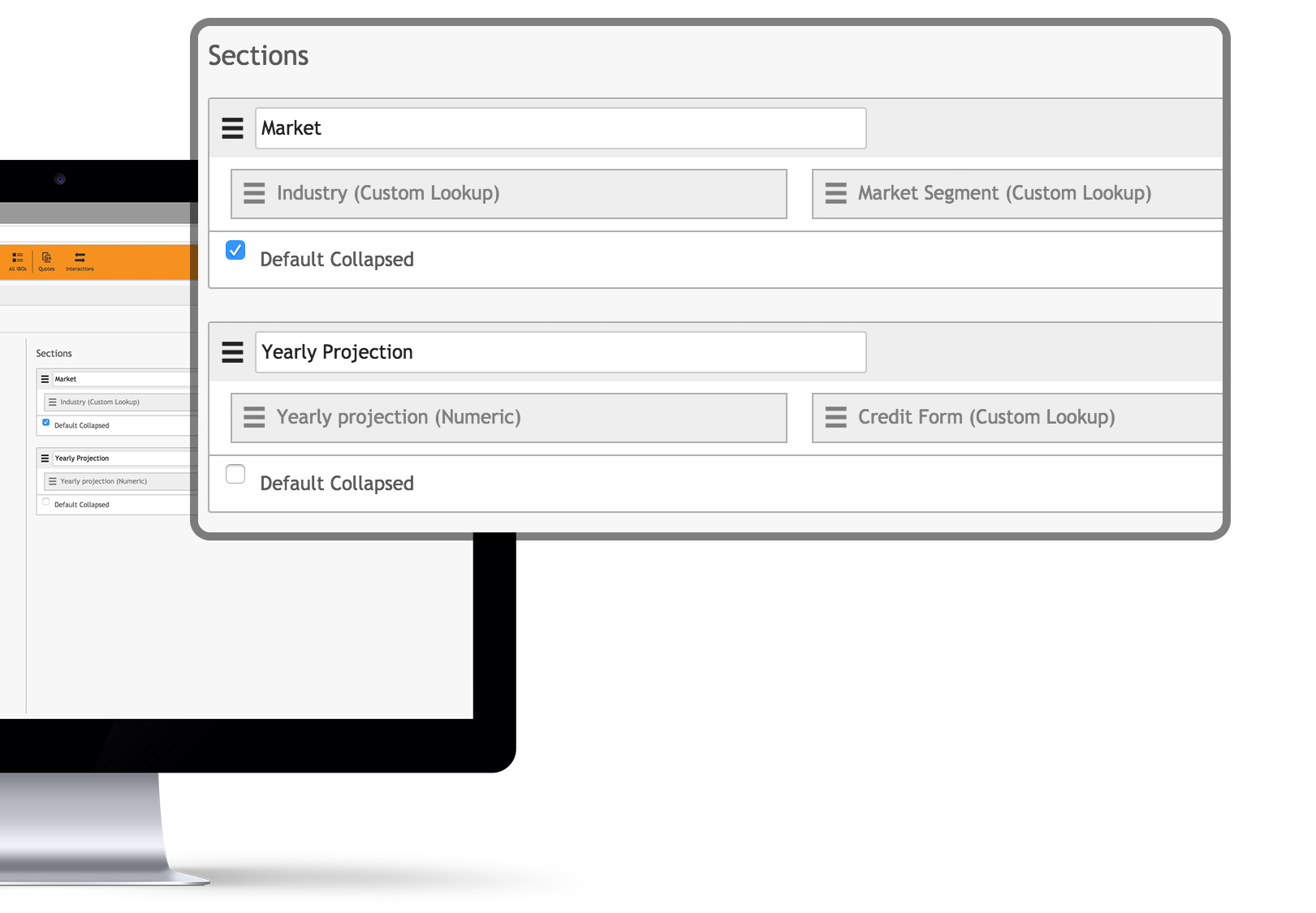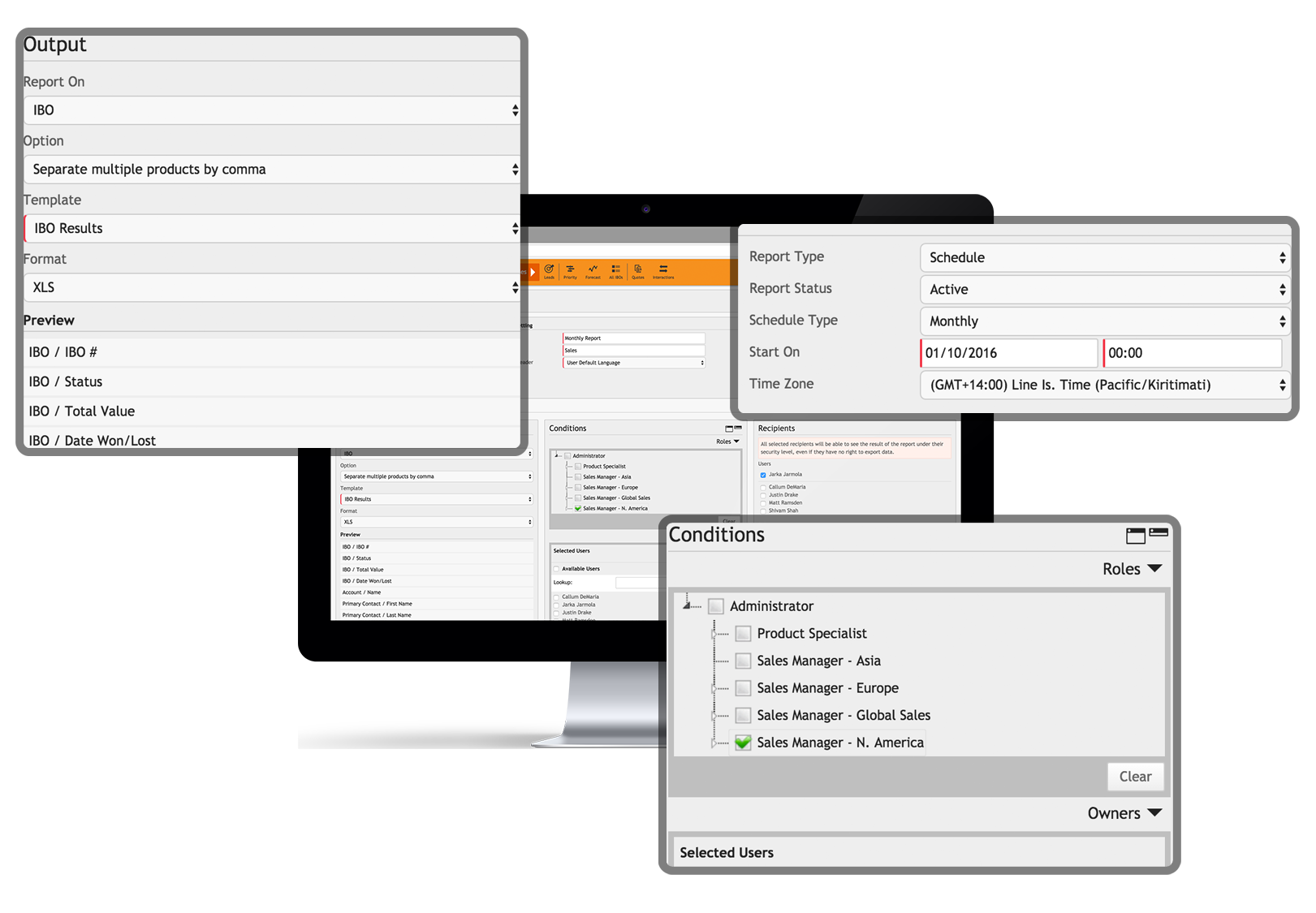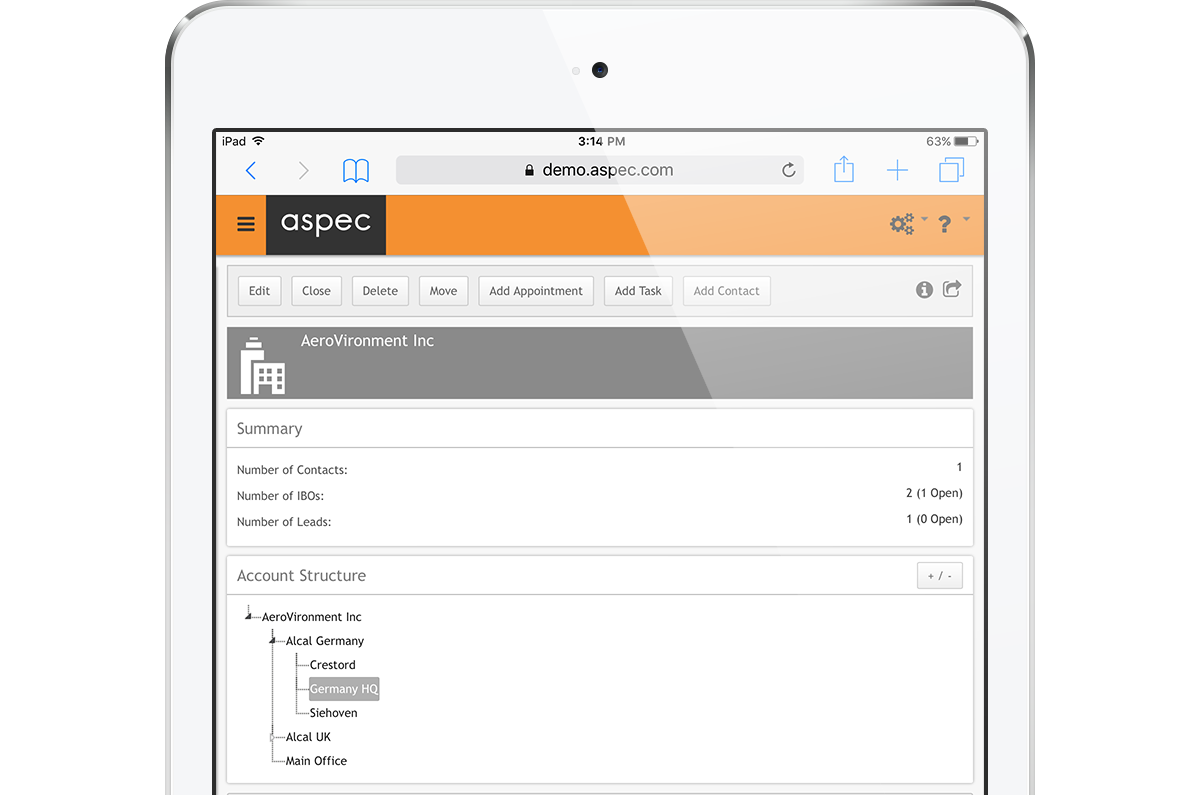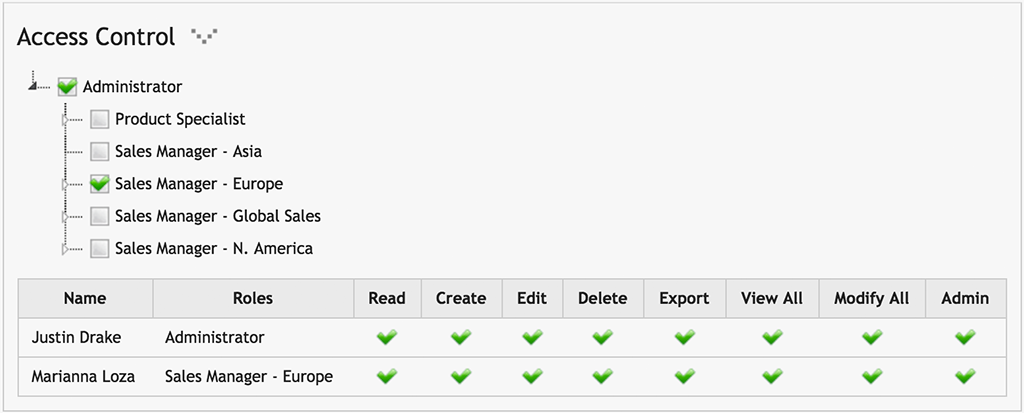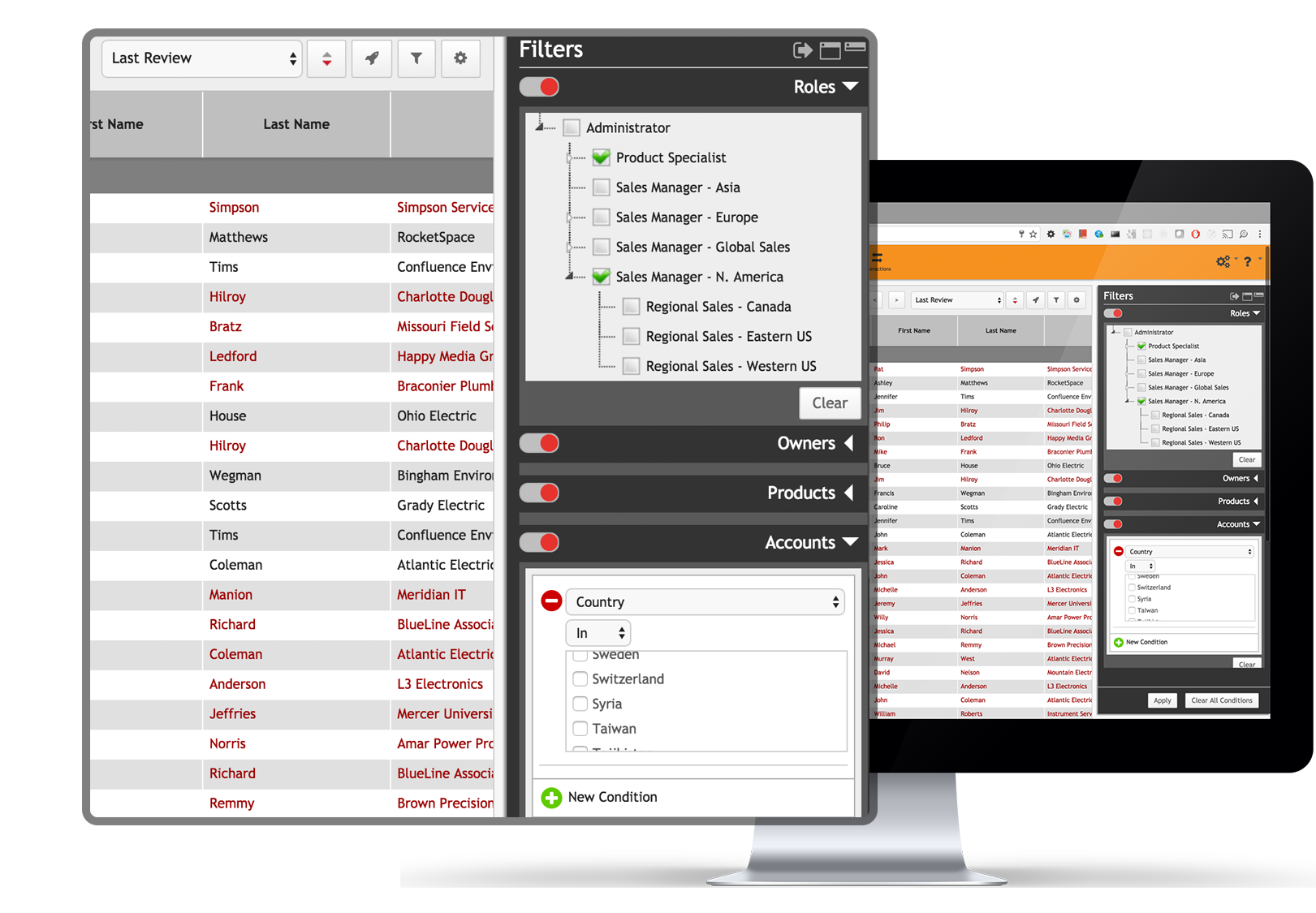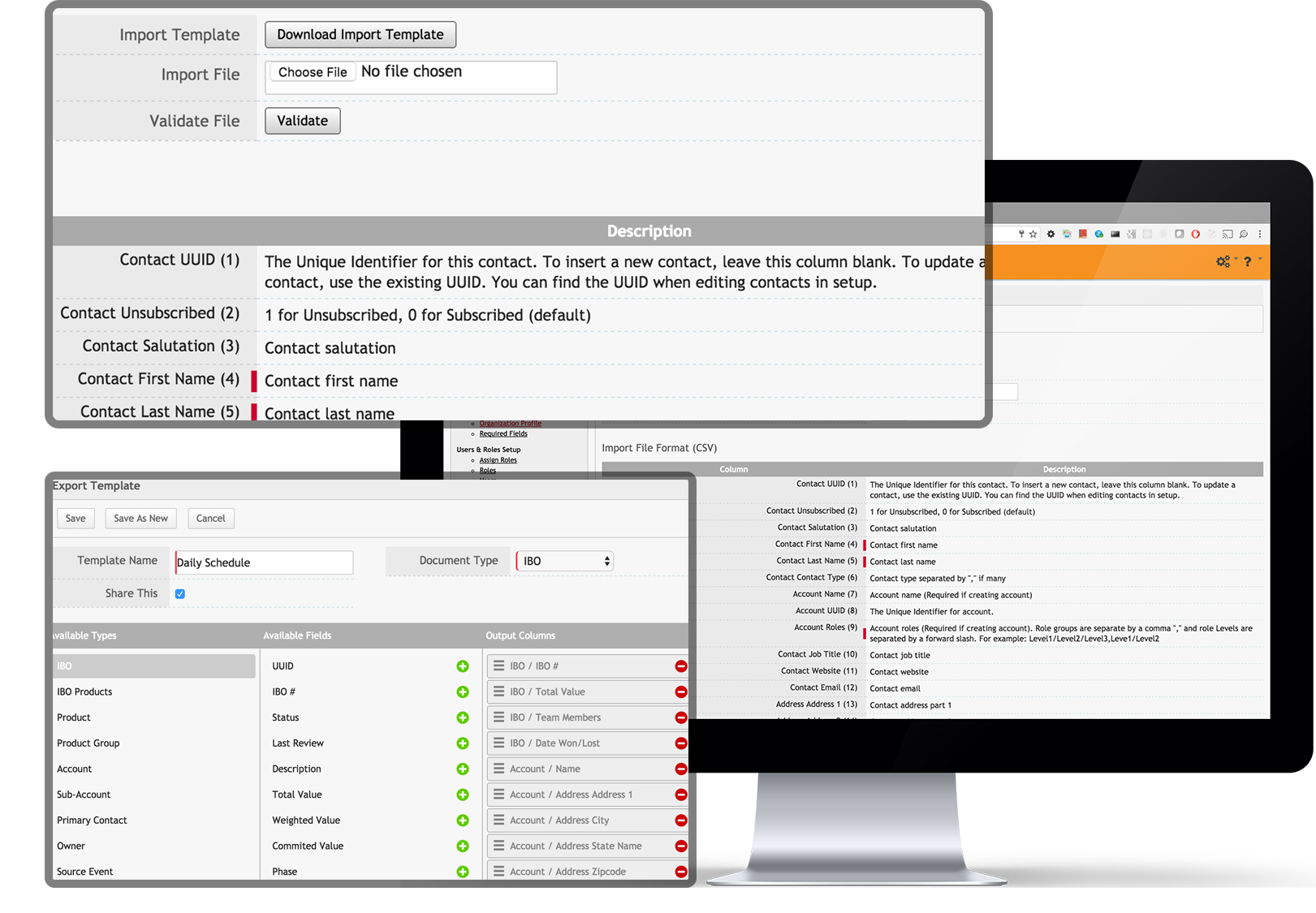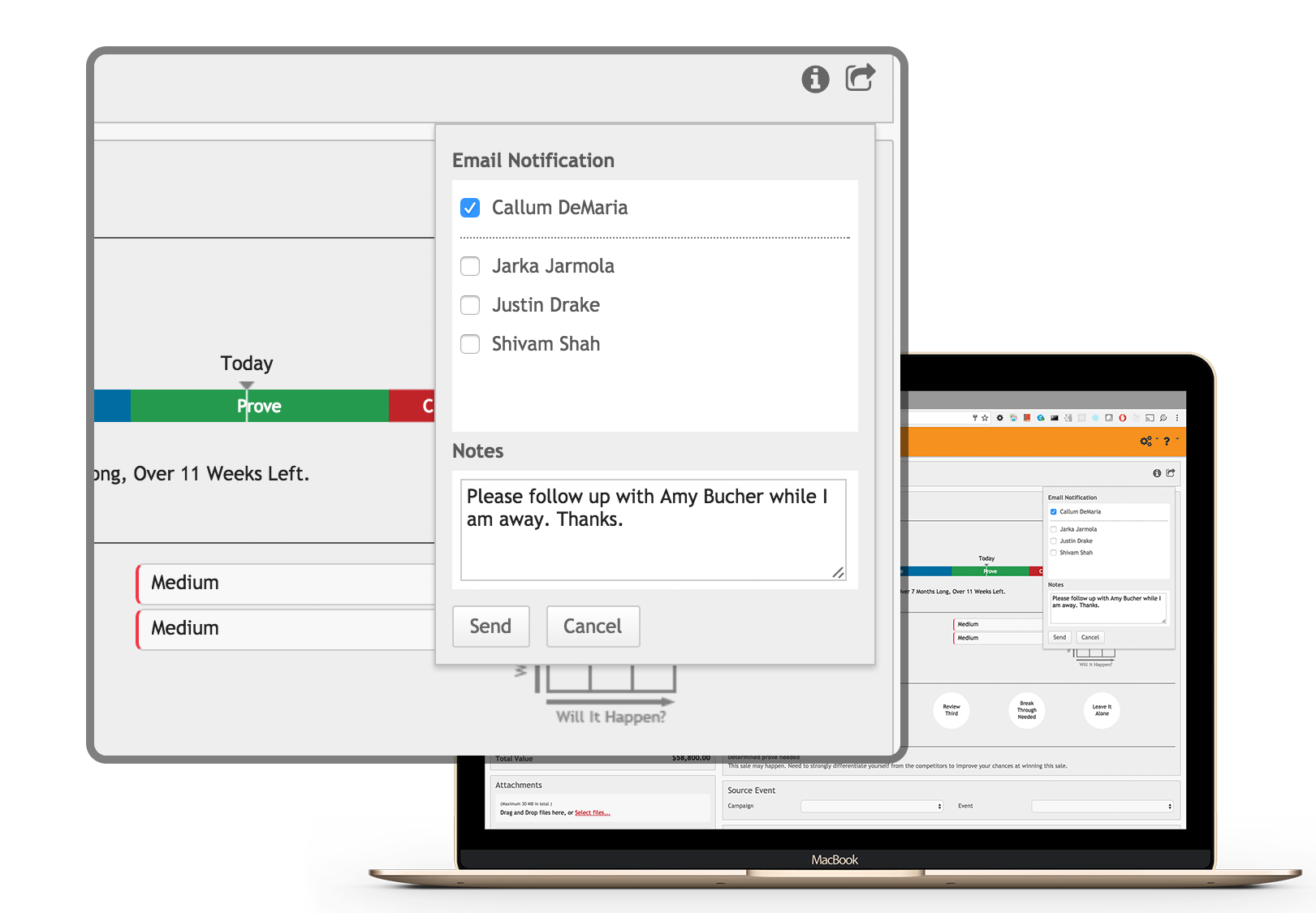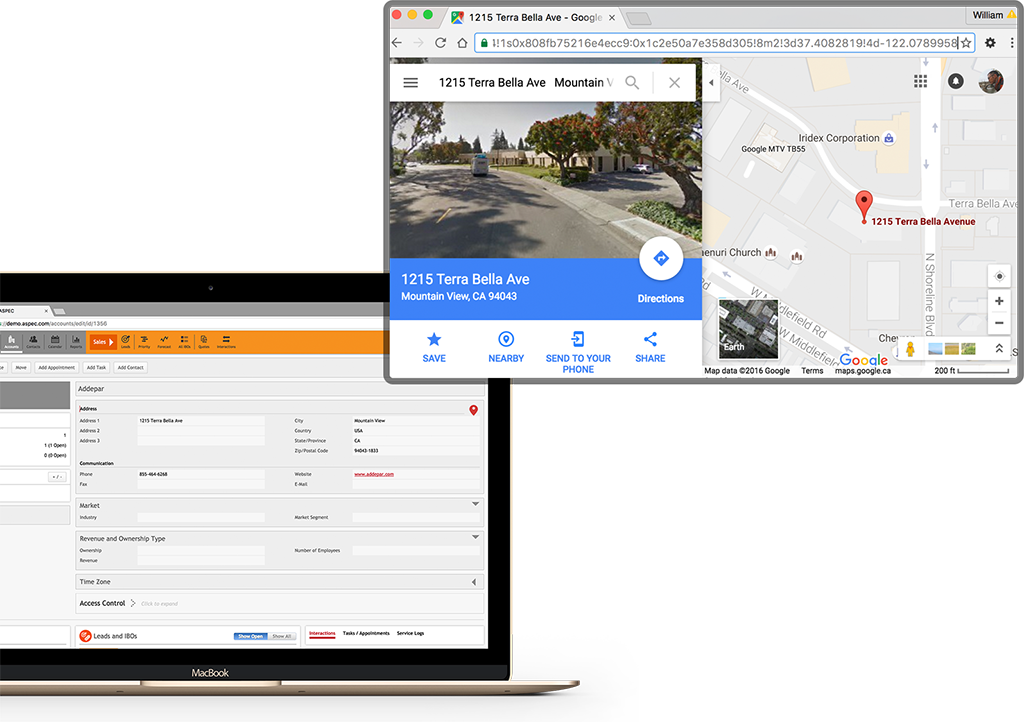The customer relationship starts with having a customer, and that means selling is a core competency if you’re going to succeed. ASPEC’s patented sales technology will win more sales.
ASPEC CRM is a fully-featured CRM system with complete marketing, sales, and customer support modules so your customer information flows seamlessly through every stage, and everyone is aware of the information they need to provide a superior customer experience.
- ASPEC builds a computer model of each individual sale and measures progress and provides guidance based on each unique sales environment.
- ASPEC analyzes every opportunity and calculates a consistent and accurate probability of winning so you know the intrinsic value and your forecasts are valid.
- ASPEC uses the computer model and intrinsic value to set a priority for every opportunity, organizing your pipeline for maximum success.
- ASPEC saves your sales team 20 to 30% of their time over other CRM systems so they can do more selling. It’s like getting two extra hours every day.
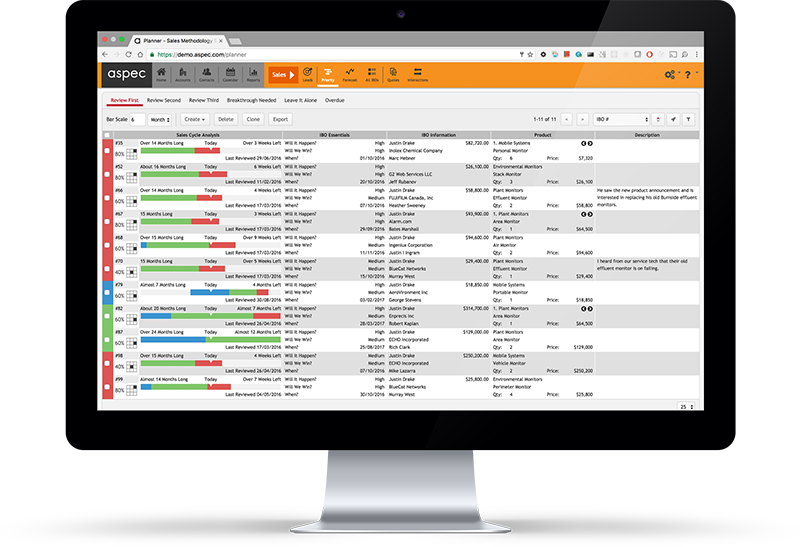
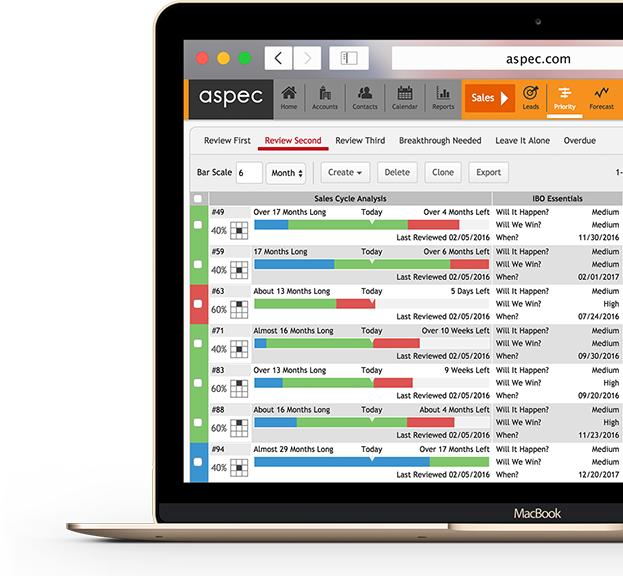
 STEP 1 – COLLECT
STEP 1 – COLLECT STEP 2 – VALUE
STEP 2 – VALUE STEP 3 – PRIORITIZE
STEP 3 – PRIORITIZE STEP 4 – WORK
STEP 4 – WORK STEP 5 – QUESTION
STEP 5 – QUESTION